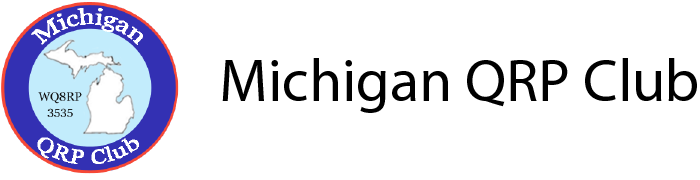Discovery of the Morserino - Greg N8GAS
/In 1930 Wolfgang Pauli proposed the existence of a subatomic particle he later named the neutrino, as a theoretical explanation for the curiously missing energy physicists of the day were measuring after an electron was emitted from an atomic nucleus during radioactive beta decay. The neutrino remained theoretical until
1956, when scientists in Los Alamos first detected a real one. Shortly thereafter, John Updike wrote a poem about it.
“Neutrinos, they are very small.
They have no charge and have no mass And do not interact at all,”
An equally vexing problem confronts ham radio operators today. Why is it that so many hams try to learn Morse code, only to give up, concluding that they simply don’t have an aptitude for it? Is it really aptitude; or might it be another instance of curiously missing energy? Perhaps there exists some unaccounted for subatomic brain particle—let’s call it the morserino— that allows some to succeed while others fail.
Fortunately, today we don’t have to wait for scientists in Los Alamos to detect the morserino. You can buy one on the Internet; and that’s exactly what I did. In fact, I bought two.
Pictured on the facing page is the plastic lunch box I keep my two Morserini in. These are Morse code training devices that come as a kit. At the heart of the kit is a Heltec ESP32 Arduino variant that includes on-board WiFi and LoRa wireless communication systems. Why a Morse code training device would need WiFi and
LoRa? We’ll get into that in a moment.
Features of the Morserino
The Morserino was designed specifically with Morse code training in mind. Its list of features is impressive:
CW Keyer featuring built-in paddles (or you can attach your own), speed variable between 5-50 wpm, supports Iambic A, B and Ultimatic modes.
CW Trainer (speed variable code generator) that generates random char- acter groups, call signs, common CW abbreviations and Q codes, common English words or downloaded text of your own choosing. Supports both Farnsworth and Koch methods.
CW Echo Trainer that sends a group of characters, a word, or a call sign as a challenge message, to which you must respond by sending the same thing back. More on this feature below.
CW Decoder that will decode from a straight key or from an audio input. You can use this to improve the quality of your straight key fist, or use it to decode Morse code received by a radio.
CW Transceiver that uses LoRa to communicate with other Morserini. More on this feature below.
Audio Line In/Out can be plugged into a computer sound card to send and receive CW over the Internet using the Mumble protocol.
Training the brain to retain call signs
Morserino offers a multitude of features, but I got it to train my brain to remem- ber call signs long enough to get them written down onto a notepad or typed into a logging computer. Yes, we all know there are training programs, like Rufz, that help you copy and type call signs at high speeds. But Rufz seems to reinforce your reliance on quickly typing what you hear. In the Rufz mode your brain needs to retain each letter only long enough for your fingers to type it. I wanted a way to stretch my mental character buffer to retain an entire call sign in my head, allowing me to type it or jot it down stress free, at my leisure.
In a previous article in The 5 Watter, I published an article on a Word Toss technique to help improve one’s ability to copy code in the head. You can find a reprint of that article on our website under The 5 Watter tab. As reported in that article, I found that you can gradually increase the letter buffer in your brain by practicing head copy in stages of three letter words, then four letter words, and then five letter words, until the words at each stage become easy to remember.
What actually happens is your brain stores the letters and then subconsciously translates the letters into a word. Once translated into a word, remembering it becomes easy. As children, we all amassed huge vocabularies of spelled words, and our brains are already wired to translate spelled letters into words. However, it is unrealistic to expect our call sign vocabularies to ever grow to comparable size. Realizing this, I wanted a training device that would allow me to extend the persistence of my mental letter buffer to hold call signs long enough for me to do something useful with the information, like jotting it down, or sending it back as part of a QSO exchange.
For this, the Morserino has an echo trainer or challenge/response mode that sends a randomly gener- ated callsign and expects you to send it back. You set the number of characters you want for your drill and Morserino sends only callsigns with that number of characters. If you don’t respond correctly, the Morserino will repeat the drill using the same call sign a few more times.
For these echo trainer drills, I found the built in paddle to be difficult to use. Plugging in your favorite paddle seems to work a lot better. As configured by default, the Morserino is quite a taskmaster. It does not give you much time to formulate your thoughts before sending the random call sign again.
I found that you can fix this by increasing the inter-word spacing used by the Morserino’ CW generator mode.
Building the Morserino
To get your own Morserino you first need to order it: http://www.morserino. info/morserino-32.html. The cost is around $99. The package arrives as a kit consisting of a circuit board, a small number of through-hole components, a programmed Heltec ESP32 processor, two touch paddles of circuit board material, a remarkably powerful loudspeaker and a rubber duck antenna for the LoRa transceiver. The kit also includes the see-through acrylic top and bottom covers and standoffs. There are no surface mount components for you to contend with. If you ever built a Heathkit, you can build this. You will need to supply your own LiPo battery. I ordered mine from Amazon, but most hobby shops will carry something suitable.
You can find a link to the assembly instructions on the Morserino website. Basi- cally, you insert the through-hole components onto the board and solder them in place. You do need to make sure the push button switch and rotary encoder lie flat against the circuit board before you solder them in place. Otherwise they may not fit through the predrilled holes in the see-through top cover.
I did have a couple of difficulties, which you won’t have because I’m telling you now. I purchased two Morserini so that I could practice with a friend. After build- ing both units, I found that the OLED display on one of the units looked garbled for some characters. On close inspection, I discovered that in my ham-handed pressing of the two headers onto the ESP32, I managed to crack the corner of the glass faceplate. This probably damaged some of the traces feeding the display. The damaged unit still worked, but it just didn’t look as nice as the other one. Fortu- nately, the developer Willi Kraml (OE1WKL) shipped me out a replacement, at cost.
The other mistake I made was in not heeding the instructions to remove the yellow sticky tape from the connectors before inserting the paddles. The instruc- tions explain that this tape is applied by the connector manufacturer, to guide the pick & place robots. On the second unit I built, I just shoved the paddles into the connectors without first removing the tape, and guess what? The paddles didn’t work. That error was easily fixed, fortunately.
Why WiFi and LoRa?
So why does the Morserino have both WiFi and LoRa? Both features are native to the Heltec ESP32 IC. Willi uses the WiFi capability to allow you to connect the Morserino to your home network, for uploading practice text files of your choosing and for updating the firmware.
The LoRa transceiver is more interesting. In case you didn’t know, LoRa is a low power wide area networking protocol. Utility companies are now beginning to use it to read your meter.
When my code practice buddy and I tried out the LoRa feature, we quickly discovered that is was not at all like sending CW the old-fashioned way of keying an unmodulated RF carrier on and off. The code we were sending to one another was actually being buffered inside the device and then sent out as data packets using spread spectrum technology. Rather than sending your message a letter at a time, the LoRa circuit is programmed to wait until you pause between words, whereupon the entire word packet is sent.
We tested the LoRa range on my two units and found that we could easily work each other at a distance of several hundred feet or between different rooms within the house. I would not recommend using the LoRa feature between two units within the same room as it can be very confusing to hear the monitor tone of the sending unit in real time, followed by a delayed packet transmission of the message in the receiving unit. According to the developer, the LoRa feature may be useful for learning how to conduct a QSO or for group learning.
Would I recommend the Morserino? It certainly is a fun project to build, and for training I can say that it does seem to supply some of that curiously missing energy in one’s Morse code training regimen. I have found the Morserino particularly helpful in improving my ability to retain call signs. So, yes. I do recommend the Morserino to any ham who really wants to master CW but has been struggling.
Do you need a Morserino? Truthfully, no. What you need to do is simply learn the letters and get on the air. If you can’t handle speeds above 8 wpm, then just call CQ at 8 wpm. There are plenty of hams who will answer your call and work with you. That said, I will be the first to admit that I really didn’t want to subject the ham universe to my fumbling about. I wanted to feel reasonably comfortable with the basics first. For that I’m so very glad the morserino has been discovered.